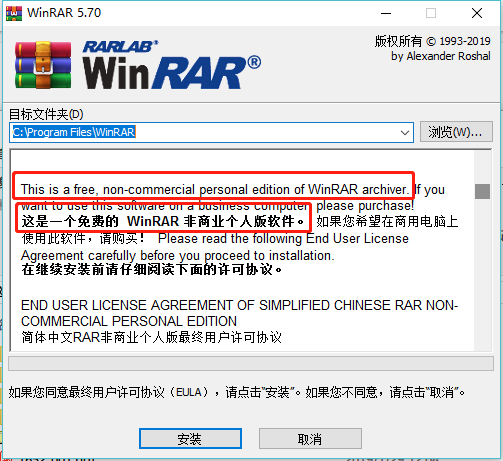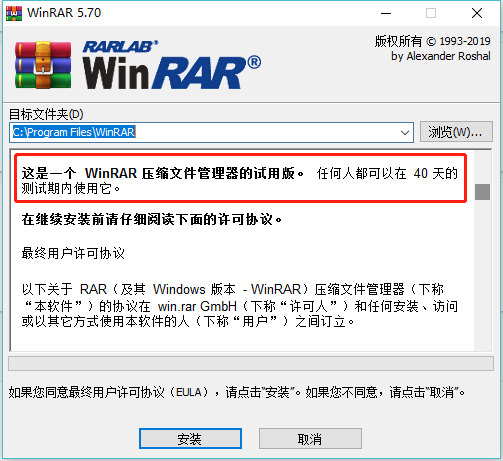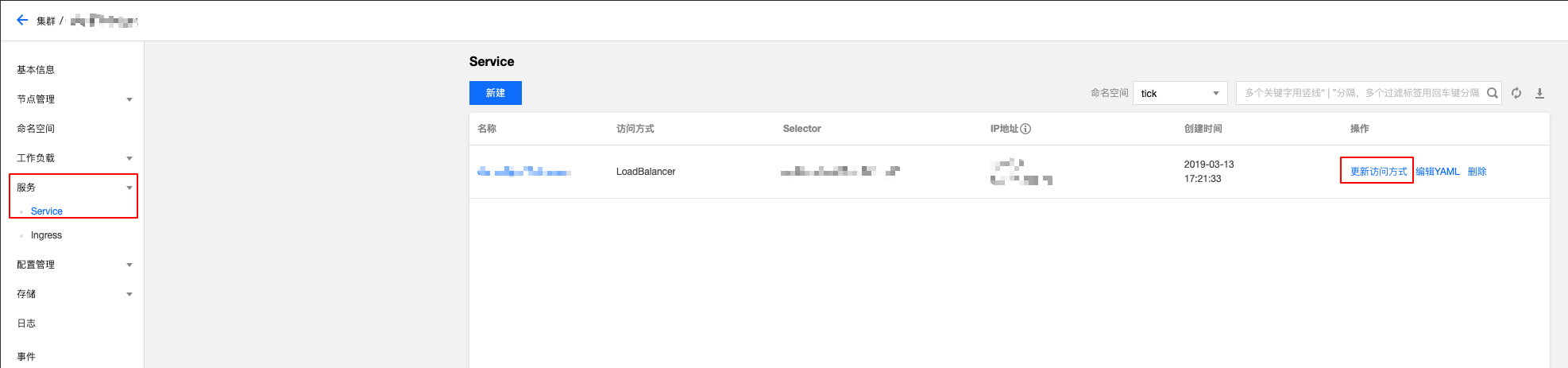在功能和使计算机保持最新状态这两个方面,Office 2016 for Mac 的默认配置提供了最佳用户体验。
在某些情况下,可能希望阻止应用程序联系网络终结点。
若要防止应用程序发送“使用情况”遥测可从终端手动设置:
defaults write com.microsoft.WordSendAllTelemetryEnabled -bool FALSE
defaults write com.microsoft.WordSendAllTelemetryEnabled -bool FALSE
defaults write com.microsoft.ExcelSendAllTelemetryEnabled -bool FALSE
defaults write com.microsoft.PowerpointSendAllTelemetryEnabled -bool FALSE
defaults write com.microsoft.OutlookSendAllTelemetryEnabled -bool FALSE
defaults write com.microsoft.onenote.mac SendAllTelemetryEnabled -bool FALSE
defaults write com.microsoft.autoupdate2 SendAllTelemetryEnabled -bool FALSE
defaults write com.microsoft.Office365ServiceV2 SendAllTelemetryEnabled -bool FALSE
defaults write com.microsoft.WordSendASmileEnabled -bool FALSE
defaults write com.microsoft.ExcelSendASmileEnabled -bool FALSE
defaults write com.microsoft.PowerpointSendASmileEnabled -bool FALSE
defaults write com.microsoft.OutlookSendASmileEnabled -bool FALSE
defaults write com.microsoft.onenote.mac SendASmileEnabled -bool FALSE
defaults write com.microsoft.errorreportingIsAttachFilesEnabled -bool FALSE
(Copy以上命令行,打开 Mac – 终端,粘贴进去,回车就行了。已包含反馈调查和故障报告)
禁用说明:
遥测
Office 2016 for Mac 会定期将遥测信息发送回 Microsoft。
向“Nexus”终结点上传数据。
遥测数据可帮助工程团队评估每个 Office 应用的运行状况和任何意外行为。
–
遥测分为两类:
Ø 检测信号包含版本和许可证信息。应用启动时此数据会立即发送。
Ø 使用情况包含应用的使用情况和不严重的错误。此数据每 60 分钟发送一次。
注意:检测信号将始终发送遥测,无法禁用。
反馈和调查
使用 Office 2016 for Mac 有可能需要提供 Office 体验反馈。
微软根据反馈内容不断改进产品、了解新功能请求和评估客户对产品改动的满意度。
–
反馈分为两种类别:用户反馈和调查。
Ø 用户反馈由 Office 使用者发起。他们可以提交评论,或者可选择提供屏幕截图和电子邮件地址。
Ø 调查由 Office 发起,显示为可关闭的通知消息。可以提交评分,同时可选择提交评论。每 3 个月最多请求 1 次调查。
–
可以在 Office 中基于每个应用程序禁用反馈和调查。
故障报告
应用程序出现严重错误时,该应用程序将意外终止并将故障报告上传到“Watson”服务。
故障报告包括一个调用堆栈,它是应用程序所处理并导致故障的步骤列表。
这些步骤可帮助微软工程团队确定失败的确切函数以及原因。
在某些情况下,文档的内容将导致应用程序出现故障。
如果应用将文档标识为原因,它会询问用户是否可以将文档与调用堆栈一起发送。
用户可以在了解信息的情况下对此问题作出选择。
为防止发送文档并禁止向用户显示提示