在不同的设备上,对于各种类型的 NAT 有各自不同的描述。先列举一下目前遇到的说法:
PS4
| NAT类型 | 显示PS4™与互联网的连接方式 使用游戏的通信功能等时,可确认与其它PS4™间的连接稳定性。 Type 1:与互联网直接连接。 Type 2:通过路由器与互联网连接。 Type 3:通过路由器与互联网连接。 显示Type 3时,可能会出现无法与其它PS4™顺利通信,使PS4™的网络功能受到限制的情形。详细请参阅 |
|---|
XBox
| OPEN NAT | MODERATE NAT | STRICT NAT |
| With an OPEN NAT type, you’re able to chat with other people, as well as join and host multiplayer games with people who have any NAT type on their network. | With a MODERATE NAT type, you’re able to chat and play multiplayer games with some people; however, you might not be able to hear or play with others, and normally you won’t be chosen as the host of a match. | With a STRICT NAT type, you’re only able to chat and play multiplayer games with people who have an OPEN NAT type. You can’t be chosen as the host of a match. |
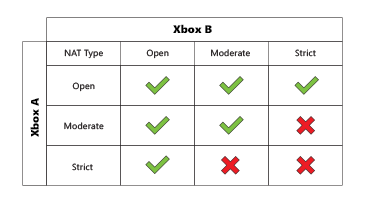
PC
NatTypeTester
Full Cone
Restricted Cone
Port Restricted Cone
Symmetric
其中的对应关系为:
| Platform | Great | Not Good | Bad |
| PS4, PS3 | NAT Type 1 | NAT Type 2 | NAT Type 3 |
| Xbox One, 360 | NAT Type Open | NAT Type Moderate | NAT Type Strict |
| PC | Full Cone | Restricted Cone
Port Restricted Cone |
Symmetric |
未完,后面会介绍具体的信息。